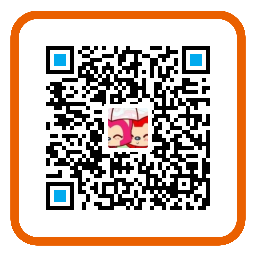1. 相对路径改绝对路径
修改文件:${gitbook.home}\lib\output\website\createTemplateEngine.js
2. 重用 _book 目录
不使用临时目录,加快生成pdf等ebook格式时编译速度
修改文件:${gitbook.home}\lib\cli\buildEbook.js
第一处,修改目录
第二处,不删除 _book 目录
3. toc 改进
修改ebook格式下,不输出每一页的h1标签;website格式下,将h1的id修改为当前level,配合gtoc生成全局的索引
修改文件:${gitbook.home}lib\output\website\onPage.js
第一处,引入 cheerio
第二处,改写页面内容
$ = cheerio.load(context.page.content);
context.page.title = context.page.level + ' ' + context.page.title;
if (options.prefix == 'ebook') {
$('h1').remove();
} else {
$('h1').attr('id', context.page.level);
$('h1').text(context.page.title);
}
context.page.content = $.html();
// Render the theme
return Templating.renderFile(engine, prefix + '/page.html', context)